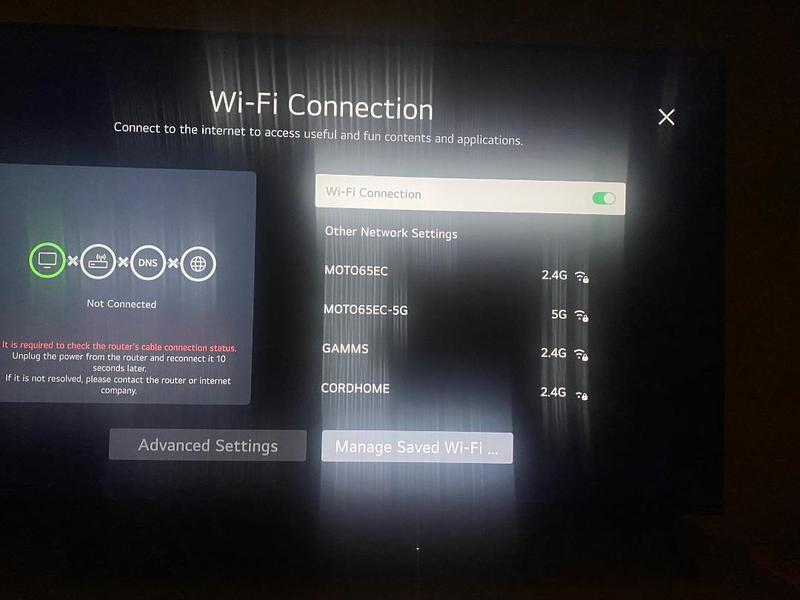65" QNED 4K UHD Smart TV
Product details
Web ID: 24352393Great picture when it works
I should have done more research on the connectivity problems with this TV brand. The first couple of times I thought it was trouble with my home WiFi setup but a Visio TV placed in the exact same spot works just fine. I am now stuck with an expensive decoration in my spare bedroom. Very poor product if you are a streamer.
Customer review from lg.com
Response from lg.com
Thanks so much for sharing your experience with your LG 65QNED82AUA TV! We know how important a smooth connection is, especially when everything else in the room is working just fine. If your TV is showing Wi-Fi turned off or struggling to connect, a few quick steps might help: try power cycling both your TV and router by unplugging them for about a minute, or connect your TV directly with an Ethernet cable for a stable connection. You can also test with a mobile hotspot to see if the issue is network-related, and if needed, a factory reset via Settings > General > Reset may clear up any software hiccups. We’re here to help make your viewing experience seamless and full of LG magic! ^Anthony
Good TV for bedroom
TV is replacement for smaller LG set. It has good features, and is, for the most part, easy to navigate and a good price point. Only small glitch: The previous Magic Remote was easier to use than the new one introduced for 2025. May just take some getting used to.
Customer review from lg.com
Response from lg.com
Hey there! The 50" QNED82A brings immersion and a dramatic visual experience with its 4K Super AI Upscaling, making movies practically come to life! We'll also notate your feedback on the remote to implement improvements in the future with this model. We're glad you're loving it in the meantime and hope every movie night feels like you're in on the action! ~ Ryan
Picture went bad after 2 years
I bought the LG 65 inch Qned in early September 2023. As of Sunday Aug 17,2025 the picture went out. I could hear sound but no picture. I thought it was my cable box so I hooked up another tv and the picture and sound were fine. A brief google of LG tv no picture and sound found that it was probably some time of board that went bad. I had no warranty, but come on. An LG tv should last more than 2 years. The tv was fine, sound, picture, display, up till then. But 2 years worth of use will only get you 2-Stars. Do better LG
Customer review from lg.com
Response from lg.com
Hi Lancer. Thank you for sharing your experience with your LG QNED TV. We’re here to help get your picture back so you can enjoy your favorite movies and shows again. Start by checking out these helpful troubleshooting steps: https://www.lg.com/us/support/help-library/lg-tv-troubleshooting-a-tv-with-sound-but-no-picture--1380902746888. If you’d like more personalized support, feel free to email us at lg.sprinklrsupport.com with your contact details. Whether your TV is in or out of warranty, we’re always here to help you get the most from your LG experience. For more questions, private message us on social media @LGUSSupport. We're always happy to help! 🙂 ^David
Disappointing!!
This TV replaced a 2017 LG and it is extremely disappointing. Difficult in setting up (almost 4 hours getting through menus and passwords), No way to turn off the pointer on the magic remote, Amazon Music App does not like loading sometimes or just freezes in the middle and requires turning the TV off to re-set.
Customer review from lg.com
Response from lg.com
Thanks for choosing LG—we’re grateful to be part of your entertainment setup and appreciate your feedback. The 55QNED82AUA offers brilliant visuals and smart features, and we want every step of the experience to be seamless. Setup can take a bit of time, especially with network and account sign-ins, so we recommend using a strong Wi-Fi signal and restarting your router beforehand to speed things up. If you’d like to hide the Magic Remote pointer, simply press the OK or Enter button—it’ll disappear until you move the remote again. For the Amazon Music app, occasional freezing may stem from connection or app-related issues, so try closing and reopening the app, checking your internet speed (5 Mbps or higher is ideal), updating your TV’s webOS software via Settings > All Settings > General > About This TV, or uninstalling and reinstalling the app via the LG Content Store. We're here to make sure your smart entertainment experience feels effortless—thank you for being part of the LG family! 📺❤ ^Anthony